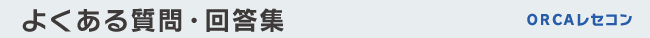
UltraVNCメモ
●半角/全角を使う(かな漢字変換)
見られる方
UltraVNCのアイコンを右クリック
[Admin Properties]
[Alternate keyboard method]
見る方
UltraVNC Viewerを起動して[Options]
Mouse and Keyboad[Japanese keyboard]
●最初からフルスクリ-ン
Display
Start in fullscreen modeにチェック
●ツールバーなし
Display
show toolbarのチェックを外す
●コマンド例
"C:\Program Files\uvnc bvba\UltraVNC\vncviewer.exe" 192.168.**.** -password himitu -notoolbar -fullscreen
"C:\Program Files\uvnc bvba\UltraVNC\vncviewer.exe" 192.168.**.** -password himitu -config filename.vnc
https://uvnc.com/docs/uvnc-viewer/52-ultravnc-viewer-commandline-parameters.html

